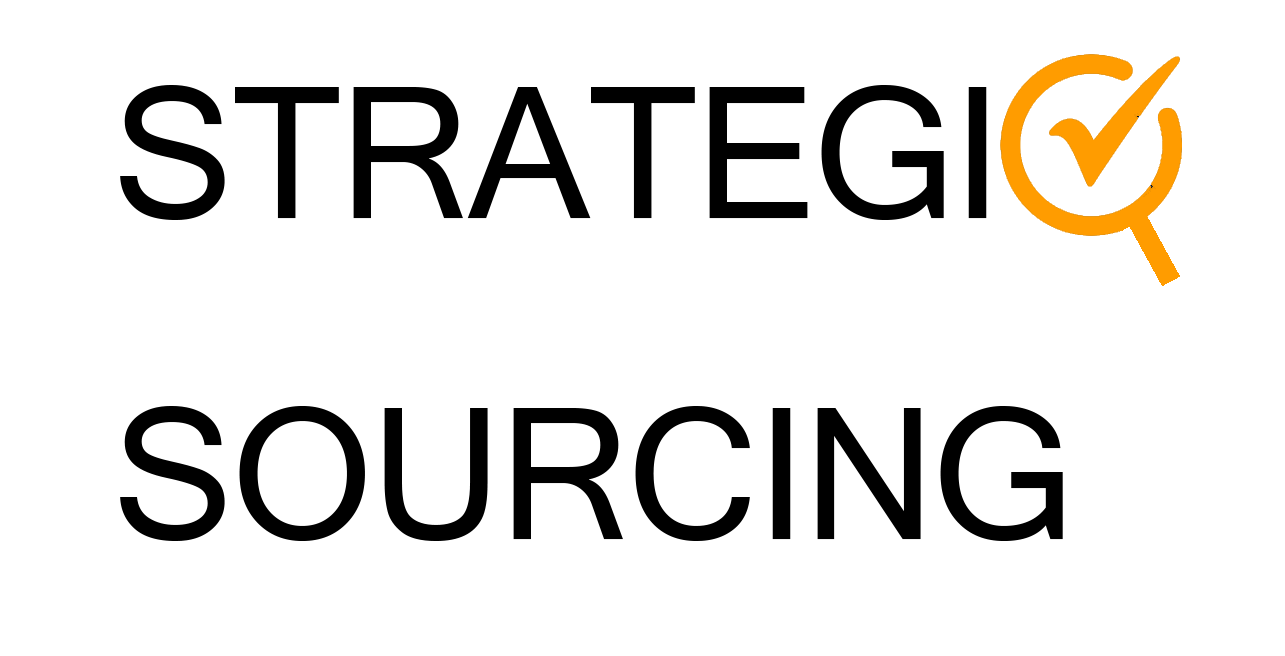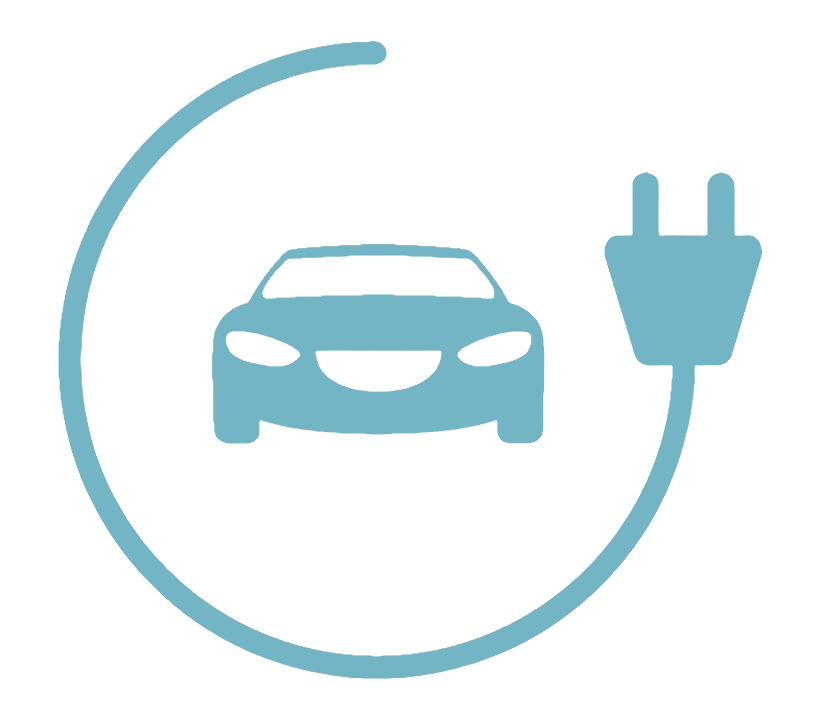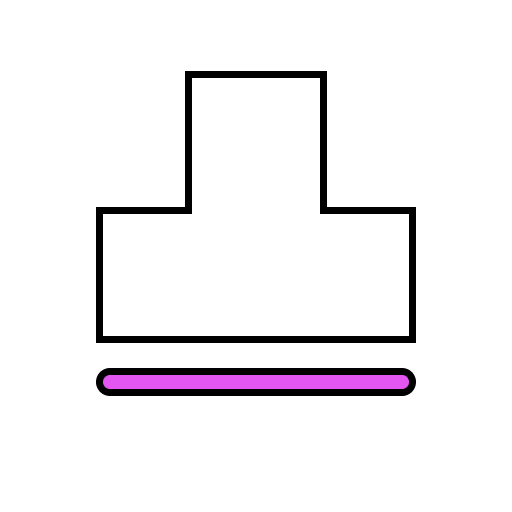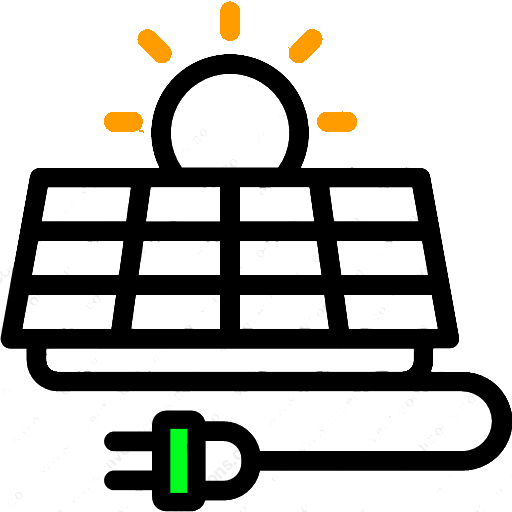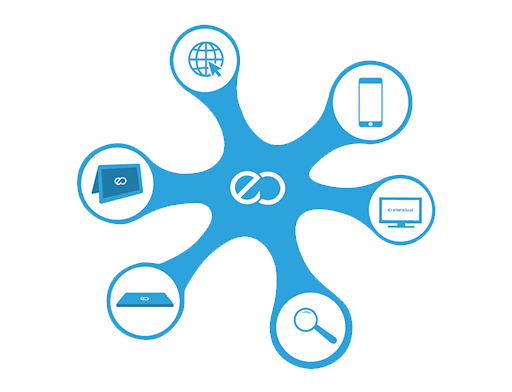For selling products on Amazon, you have to make sure if the product can be successfully listed on the platform or not, due to its strict product policies. So you should learn about Amazon’s requirements for product compliance in advance, in case you’ve prepared your goods but fail to list products on Amazon.
This article aims to explain the details of “Compliance Reference Tool” and show you how to look up compliance requirements for your products through this tool step by step.
General Product Compliance (80% of sellers need it)
General products refer to the common products we see every day, like clothing, toys and many other insensitive daily-use products.
Follow me to search product compliance on Amazon.
- Step 1:
You should log in to Amazon Seller Central, and then click “Inventory” – “Add a Product”.
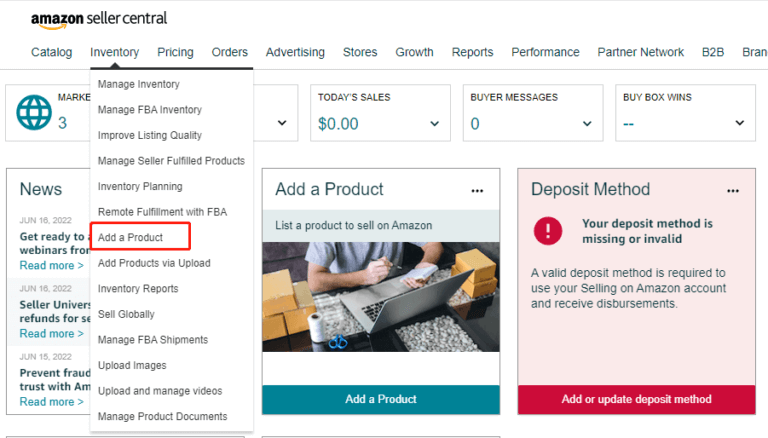
Then at the bottom of the page, click “Compliance Reference.”
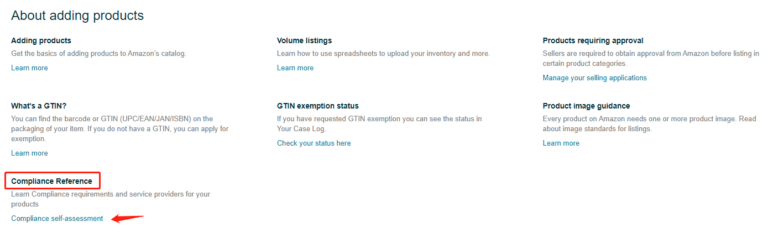
- Step 2:
On the “Compliance Reference” page, you need to choose the following from the drop-down menu:
- Where is your product shipping from?
- Where do you want to sell?
For example, if you’re Chinese sellers and you want to sell your products in the USA, then you should choose “China” as your ship from and “the United States” as your ship to.
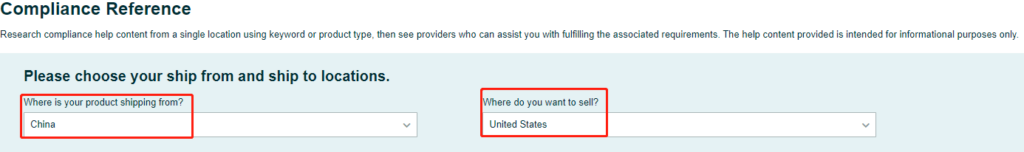
- Step 3:
Two ways for you to search for your products compliance requirements:
- Input a keyword/product type or HS code in the search box, and then click “Search”.
- Select a product type from the product type classifier
For instance, if you want to search for “N95 masks”, the pictures below show you the steps:
a. Use HS code to search
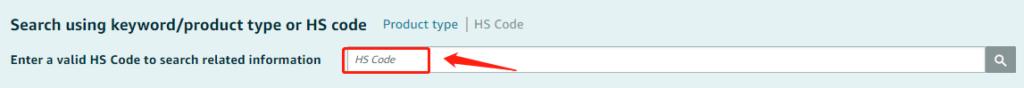
b. Input a keyword to search
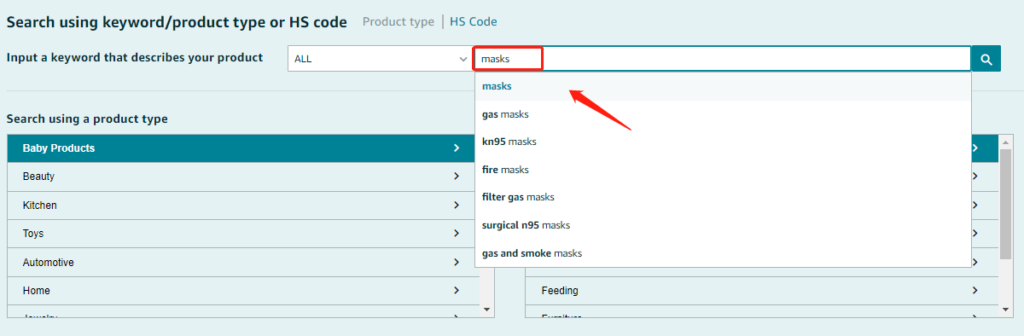
c. Select the product type from the drop-down menu
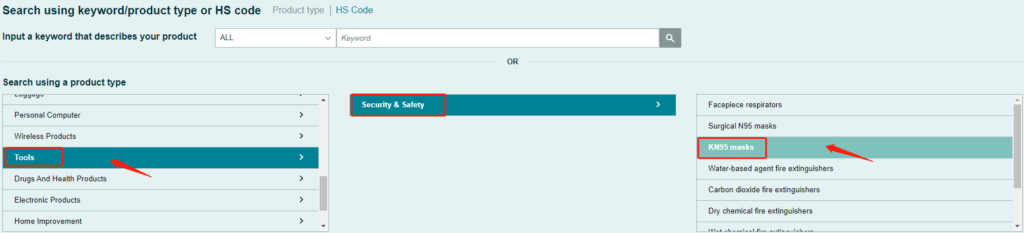
Then you can find the product type definition below, then click “View Help content” to view the requirements
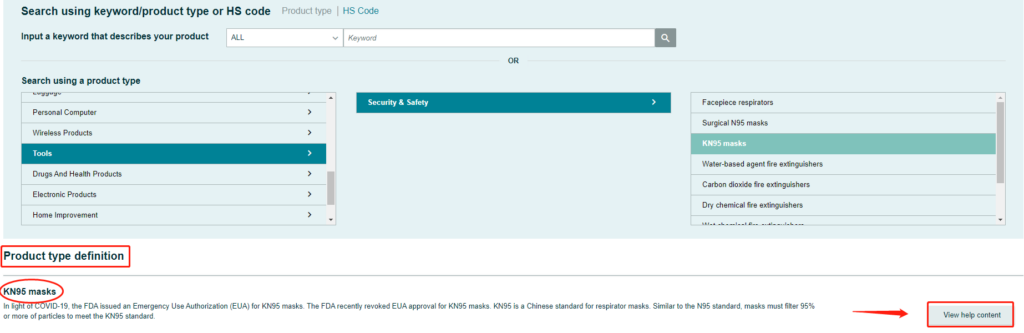
- Step 4:
Enter the tab “view help content” and click “Product compliance” and get a list of requirements for selling this product.
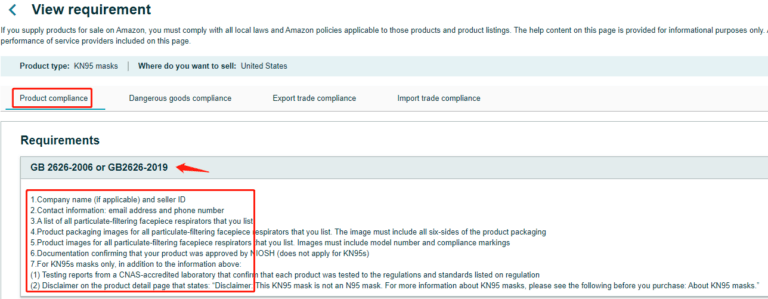
Attention: not all types of products are available in Compliance Reference tab at present. If your product cannot be shown in search results, like alcohol, and you get no result, please turn to find more information on the Category, product and listing restrictions page.
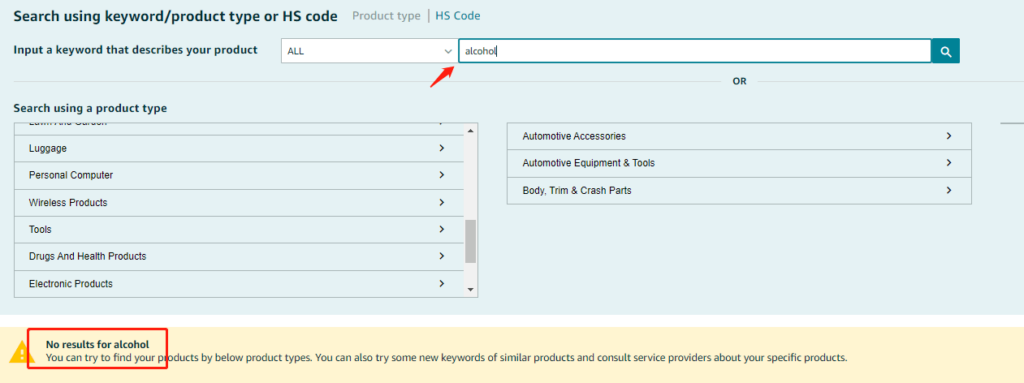
Check Restricted Product Requirements
1. Not related product type found
When you search for your products on the Compliance Reference tab, if you get “not related product type found” or “no result for your product”, try to find additional information on the page: Category, product and listing restrictions page.
On this page, you can check additional requirements for restricted products.
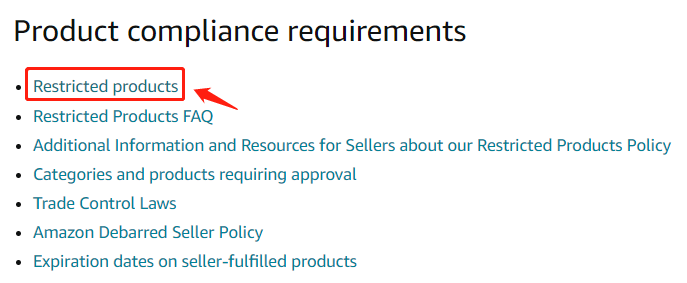
Click “Restricted products“, and then you can see a list of restricted product types.
Take “Alcohol” and “Lighting” as examples, it shows the requirements of permitted listings and prohibited listings and explains with examples.
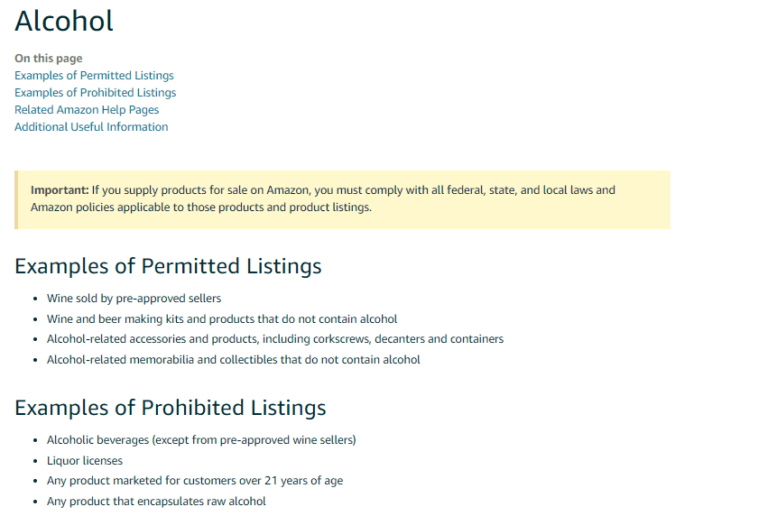
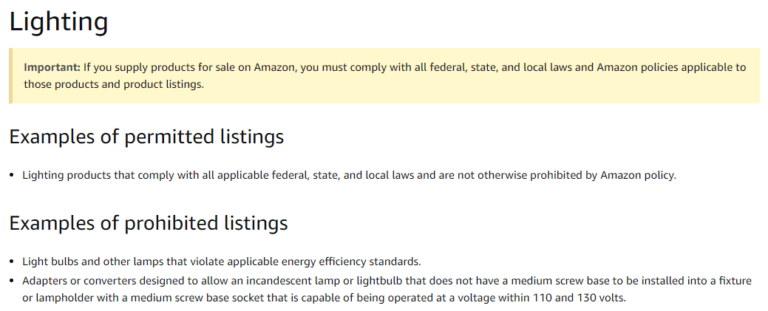
This page also attaches links for this type of product for your reference. You can check related regulations or supported rules on these pages.
- Alcohol:
- Lighting:
You must be confused about these instructions after reading them, so I suggest that you’d better confirm the information with the service staff at Amazon seller central to avoid misunderstanding.
2. Prohibited Products
If you get the result shown below and the button “View Help content” is grayed out when searching for your products on the Compliance Reference tab, it means this product is prohibited for sale on Amazon. In this case, you have to switch to another product.
Dangerous Goods Compliance
In [Step 4] above, you can see the “Dangerous goods compliance” tab beside “Product compliance”.
a. If your product does not involve dangerous factors, it will not be considered as dangerous goods, such as “KN95 mask” I searched for before.
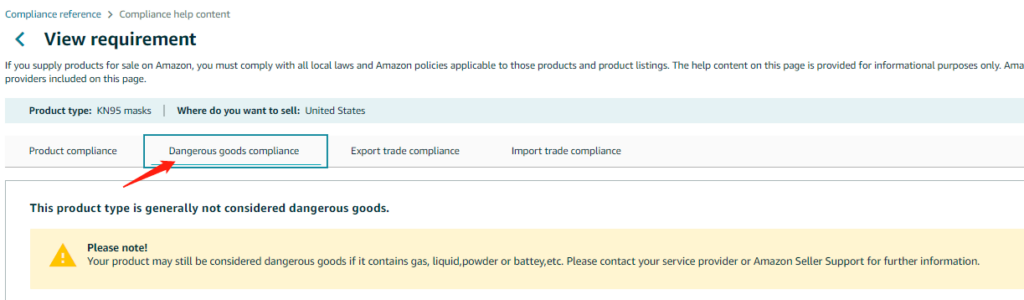
b. But if your product contains dangerous factors, then you need to complete more compliance requirements. Take “baby feeding products” as an example:
Select a feature of your product from the following list and then click “Search”, then you can see the requirements based on the feature you select:
- If your baby feeding product contains no battery, then you can find it has no compliance requirements.
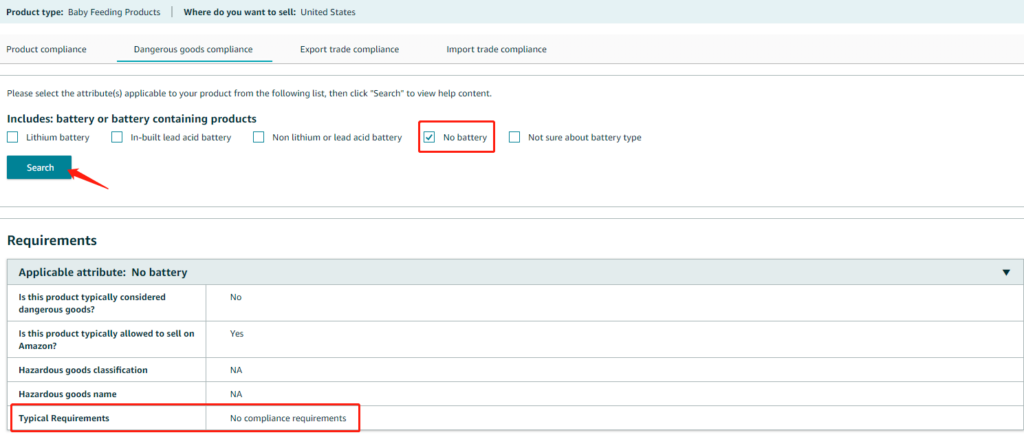
- If your baby feeding product contains a lithium battery, then provide the required files and complete requirements.
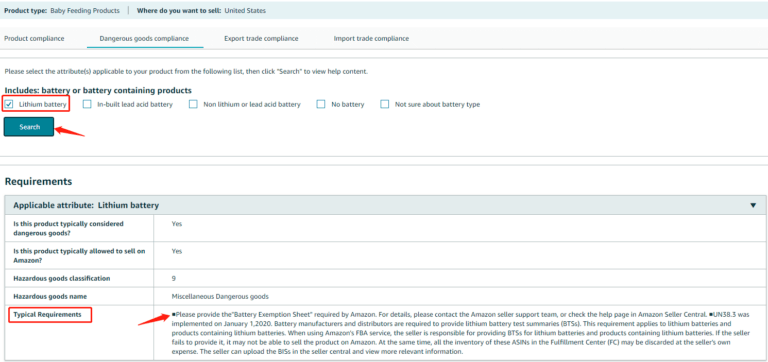
- If you’re not sure which battery your product contains or not, don’t worry that it will be prohibited for sale, just provide a safety data sheet of your product.
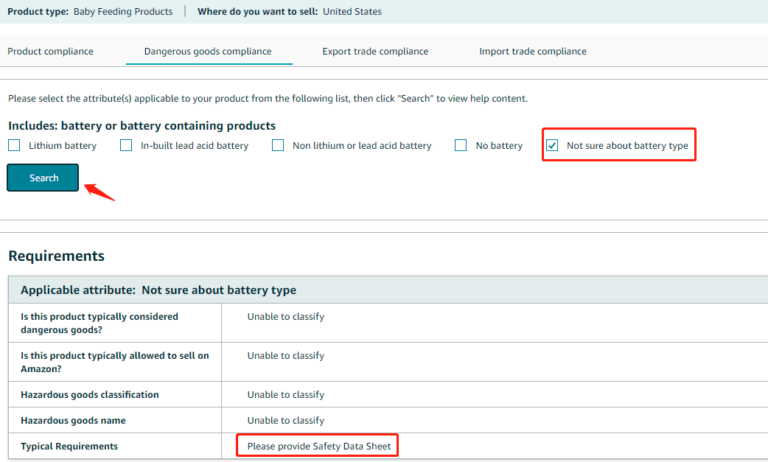
Attention: dangerous goods compliance refers to some products available in Compliance Reference Tool requiring some dangerous goods compliance, but does not mean dangerous products are available in Compliance Reference Tool. Most of them are prohibited for sale on Amazon.
Export Trade Compliance and Import Trade Compliance
In [Step 4] above, you can also see “Export trade compliance” and Import trade compliance”.
They show the required compliance of your product shipping from the country.
1. Export Trade Compliance
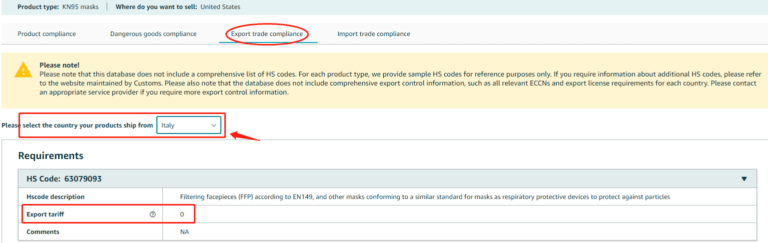
VAT refund means that the exporter can apply for an input value-added tax refund after goods are exported from China.
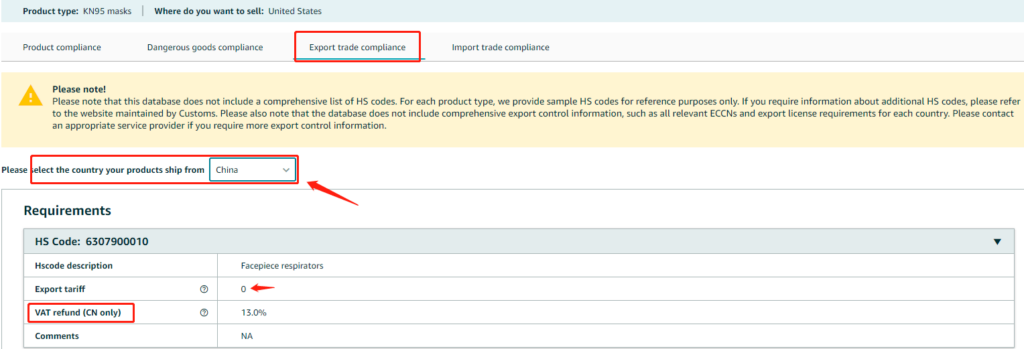
2. Import Trade Compliance
- In the USA
If you want to sell KN95 masks in the USA, it requires a 7% import duty rate (the duty needs to pay in importing goods from WTO countries).
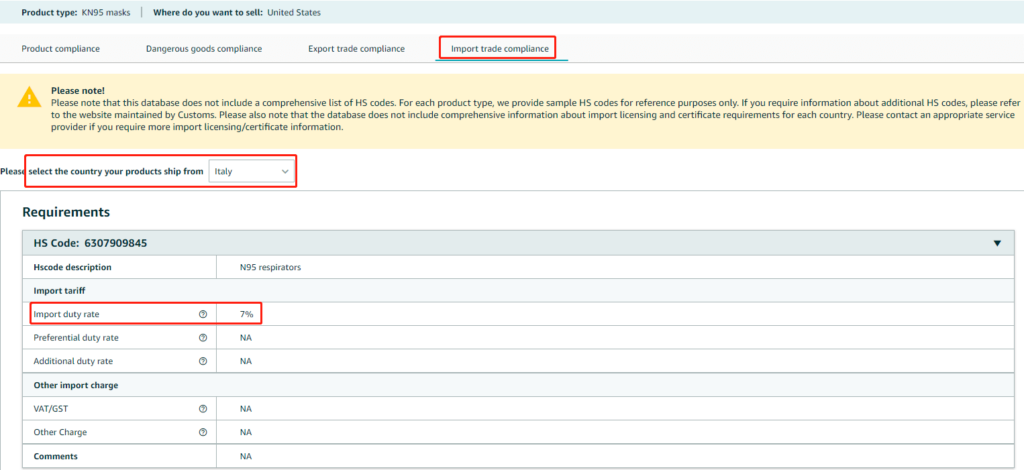
Except for the basic tariff, if your products ship from China, then it requires a 7.5% additional duty rate (the additional tariffs under special policies of the importing country).
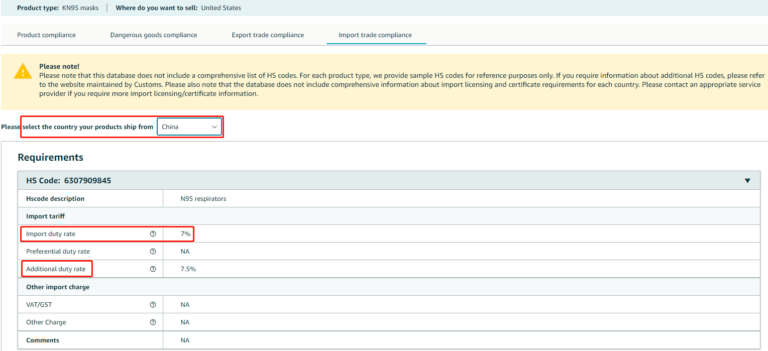
- In Japan
If you want to sell face masks in Japan, it requires a 4.7% import duty tariff (the duty needs to pay in importing goods from WTO countries) and a 10% other charge (other tax or fee) for your products shipping from general countries.
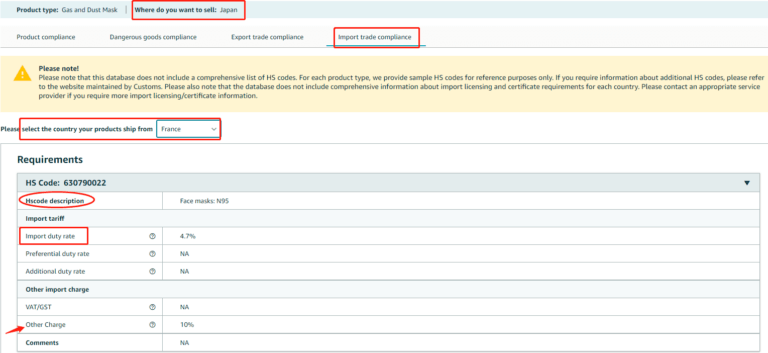
Different HS codes and descriptions of products require different duty rates.
For example, shipping face masks from France and selling them in Japan: the first HS code requires a 4.7% import duty rate plus a 10% other charge; the second one requires a 6.5% plus a 10% other charge.
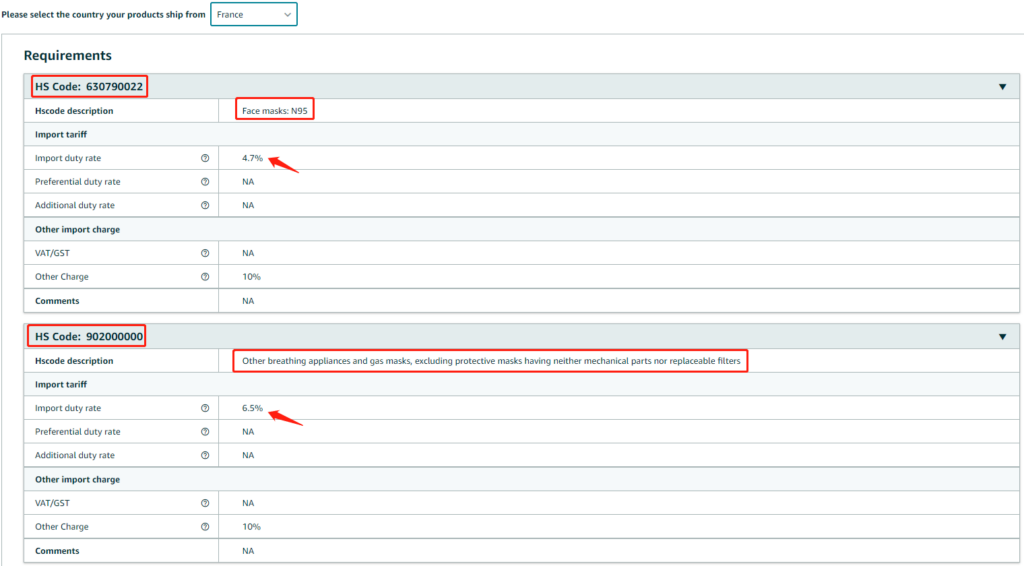
So, no matter export or import trade compliance, the HS codes provided are samples just for your reference, because the Amazon database does not include a comprehensive list of HS codes or full information about export and import license requirements for each country.
You can refer to the website maintained by the customs of each country for additional exact information on HS codes.
Two Ways to Get Compliance Requirements
After getting the results of the compliance requirements, you should consider selecting service providers to assist you in completing compliance requirements in two ways.
1. Find your supplier
Generally, the suppliers of your products offer you product certifications because they need to pass certain tests and get certifications before production.
If they do not provide the certification you need, you can ask them to contact certification authorities to complete it.
2. Choose one recommended by Amazon
If you want to complete it by yourself, you can select a service provider recommended by Amazon.
The detailed steps for choosing service providers on Amazon are as follows:
- Step 1:
In the “View requirement” tab, you can see these service providers below to assist and select from the Country drop-down menu.
Then you can tick one provider and click “Create report” in the Service provider pool. The number in the pool shows the total service providers you tick in the four types of compliance tabs.
For example, if you tick a provider (SGS CN) in the “Product compliance” tab and tick two providers (FOREST SHIPPING WORLDWIDE LIMITED and Globe Express service) in the “Import trade compliance” tab, then the number in the “Service provider pool” is three.
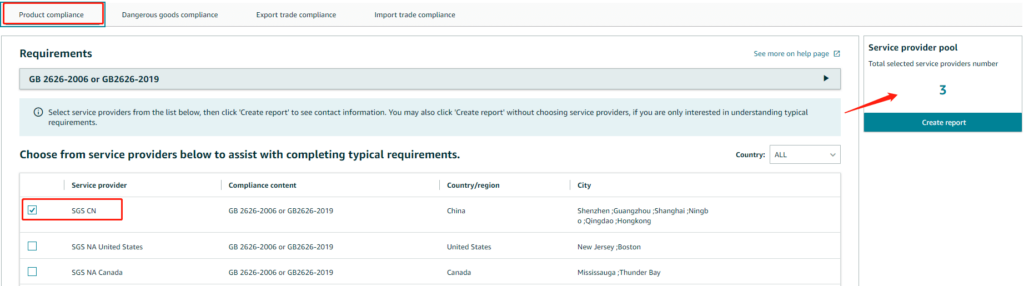
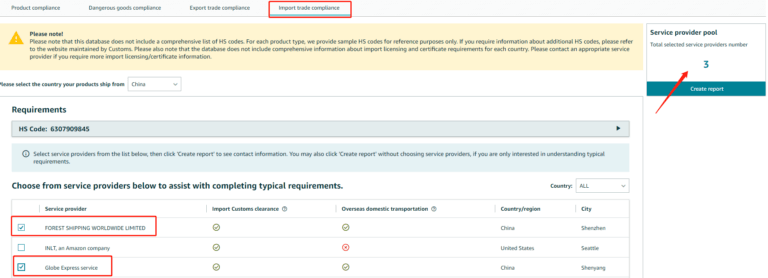
- Step 2:
After “Create report”, you can preview compliance requirements and get the email addresses for contacting the service providers you selected. And “download PDF” or “Print” of the report (including compliance requirements and service provider information) for conserving.
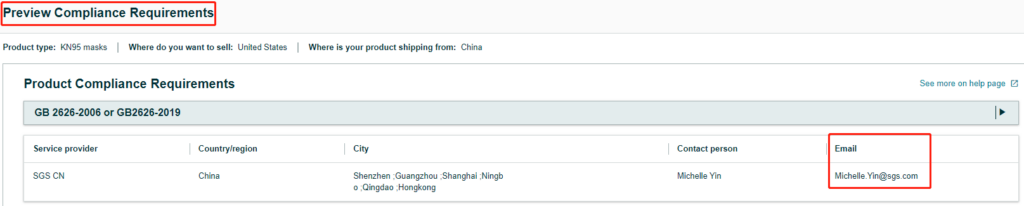
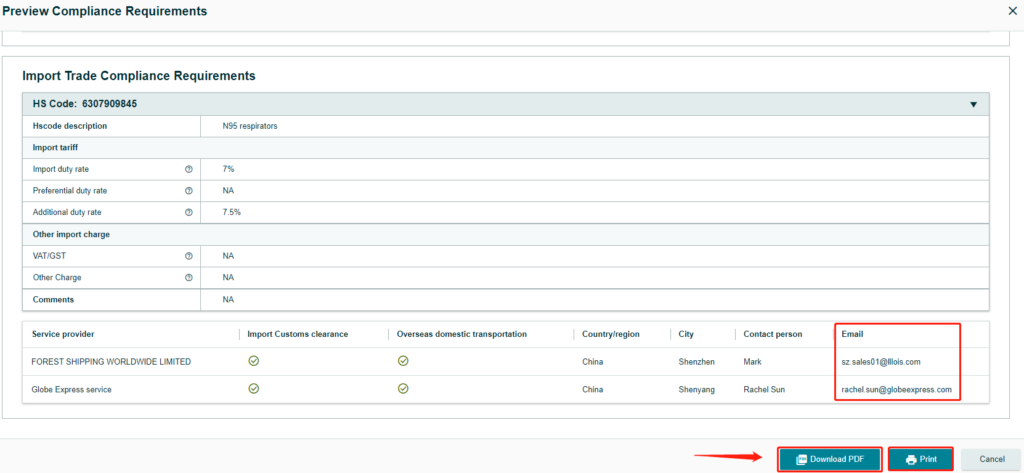
Manage Your Compliance
After completing product compliance requirements, you should know where to upload these compliance files and view the status or result of your submission or appeal.
To enter your compliance dashboard, in Seller Central, and select the Performance tab, and choose “Account Health”.
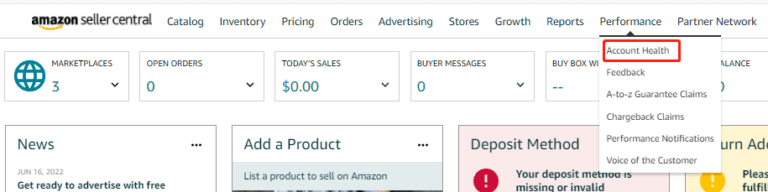
On the “Account Health” tab, drop down to the bottom and click “Product Compliance Requests“
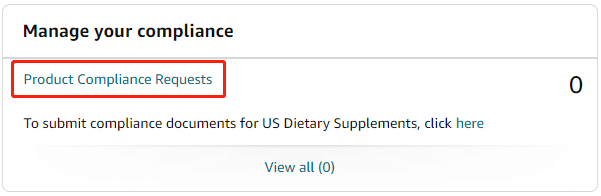
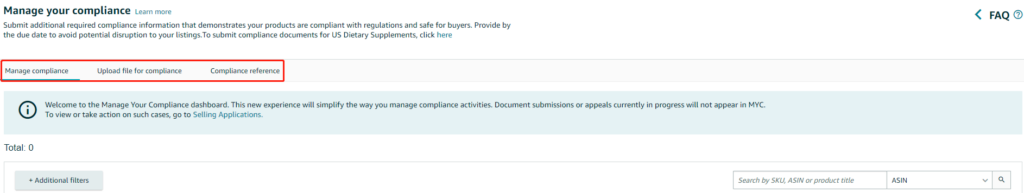
On the dashboard, you can action product compliance requirements, like uploading required files on the tab to do the following:
- Add required compliance documentation
- Appeal a compliance documentation request
You can also find a detailed explanation on the page: Manage your compliance.
Conclusion
It’s very depressing that you fail to list products on Amazon after your goods are ready. Hence, we always ask first our clients which platform or channel to sell when they want us to help source products.
If they sell on Amazon, we suggest they should search product compliance required on it first to know what certifications they need for listing products, then we will help them contact factories or certification authorities to complete compliance requirements.
We hope this guide is helpful for your Amazon business, and if you’re still confused about it, welcome to comment and we’re glad to give you more answers.
We’re StrategicSourcing, a professional sourcing agent from China. If you want to import or customize from China, please CONTACT US without hesitation.
Reference Pages Source from:
- Compliance Reference Tool
- Category, product and listing restrictions page.
- Restricted Products
- Manage Your Compliance